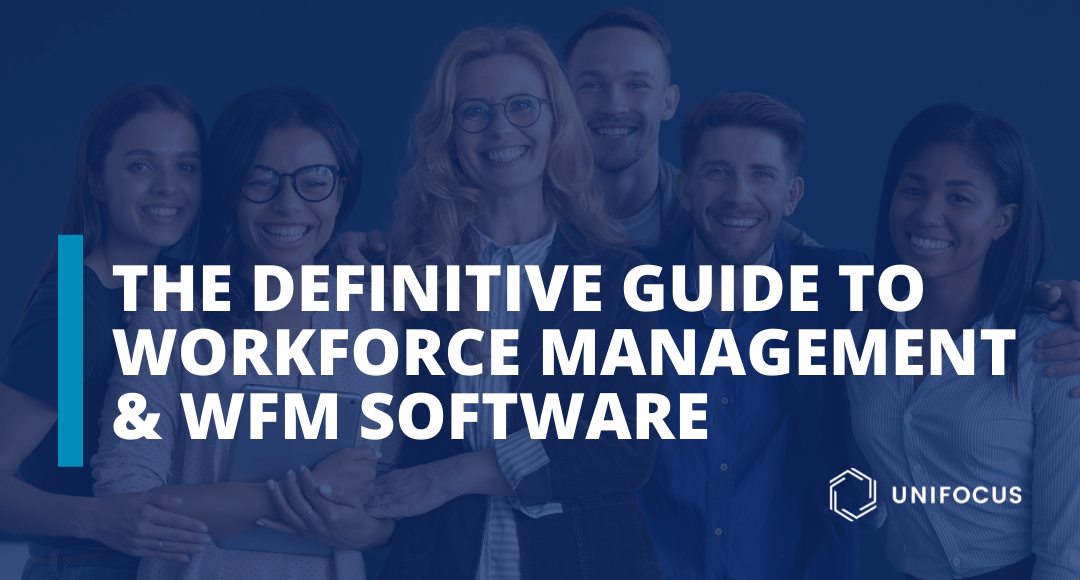"Workforce management" (WFM) is a practice all 21st century businesses should know.
If you don't implement a workforce management solution, you might get left behind completely. It’s that important. Luckily, labor management systems are rapidly becoming smarter, more powerful, and easier to use.
That means you can trust technology to take care of one of your most important problems. But how do you choose the workforce management software that is right for you?
In this Workforce Management Guide, we’ll answer all of your WFM questions.
Including:
- Why does your business need workforce management?
- Is workforce management software worth it?
- How do you choose the right labor management solution?
- What features should you look for in a WFM system?
- How can you save money on labor management?
But first, we need to make sure we’re on the same page. So let’s start with the basics.
What Is Workforce Management?
Workforce management is the process of organizing and directing human capital. It typically combines scheduling, analytics, forecasting, skill management, timekeeping, attendance, intraday management, and employee engagement. Key objectives include maximizing productivity, optimizing labor spend, and empowering employees.
Done well, it can make the difference between success and failure.
Workforce management was once considered a subcategory of human resources management. However, technological advancements have led to a different, more technical definition. Today, good workforce management requires great leaders, systems, and software.
The Changing Workplace
The workplace is remarkably different than it was a decade ago.
With millennials rapidly becoming the dominant force in the labor market, expectations are starting to shift. What's expected of an employer has evolved in the “Information Age.”.
As the workplace adapts to a more tech-savvy generation, management teams have to keep up.
It's impossible to downplay the importance of apps and software in the workplace (and everyday life). Businesses who fall behind the times might not make it.
Workforce management software helps companies keep up. Technologically intuitive workplaces attract the best and brightest. Incidentally, they also lower payroll costs and increase customer satisfaction. And the best solutions even simplify the complexities of labor compliance and other admin tasks.
But it isn’t just about technology. The labor market is more diverse than ever and expectations are changing. To attract and retain the best talent, businesses must adapt. The modern labor environment calls for flexibility, communication, and engagement.
How Workforce Management Works
WFM typically breaks down into three main components:
- The Employee Component
- The Technology Component
- The Management Component
Priorities differ from industry to industry, but the basic principles remain the same.
For example, contingent labor forces have different requirements than more static labor models. Food service, retail, hotels, and healthcare all need different things. But the basic principles remain the same.
So let’s discuss how WFM systems affect each element.
The Employee Component
It’s a cold truth:
Employee management is probably the hardest part of running any business. Humans are fickle creatures with ever-changing desires and variable productivity.
No two employees are alike. And no single employee is the same every single day.
Despite these facts, your business needs to run consistently. That means you need accurate labor projections based on demand and other business variables. Schedules must meet day-to-day (or even hour-to-hour) requirements.
Past trends can be reliable indicators of future trends. If a particular day was busy last year, it’s likely to be busy this year. Fairly obvious. The problems arise when you try to apply that logic to your schedule. That’s because it’s unlikely your workforce looks the same as it did last year—not to mention your service offerings.
It’s quite the conundrum. Nothing eats up your profit margins like overstaffing. Yet nothing degrades customer satisfaction like understaffing.
So what do you do?
Our recommendation is simple. Use better software.
The Technology Component
If you aren’t using software to manage your labor, you’re really missing out (and we’re not talking about spreadsheets).
Robots are simply more reliable than humans, especially when it comes to managing contingent labor. Workforce management apps beat written schedules 99 times out of 100.
Why?
They don’t make mistakes. Once the rules are programmed in, software can easily calculate inputs and predict outcomes. Very few managers can hold all that data in their head. That doesn’t mean software is infallible. User error and other issues can still derail the best-laid plans.
But in general, software is much faster and far more accurate than humans. $125 per month software can easily outperform $125 per hour managers. (That’s why half of all accountants today are really just glorified QuickBooks experts.)
Over the next decade, technology is destined to magnify this fact. Most modern WFM systems integrate with your reservation, scheduling, payroll, and other crucial systems. Features like artificial intelligence and biometric scanning come next.
That’s why it’s important to pick proven software solutions.
At Unifocus, we’re on the cutting-edge in industries like hospitality, restaurants, healthcare, and retail. We’ve been in the WFM industry for over 40 years. And we’ve been developing WFM software for over 20 years. That makes us one of the oldest (and most respected) companies in the space.
We help businesses like yours eliminate repetitive tasks and make better decisions. Our technology empowers employees and frees up management to focus on the things “the robots” can’t.
You never know, our software suite might even replace some of your management team.
The Management Component
Obviously, managers have different considerations from lower-level employees.
There’s a reason organizations are often illustrated as pyramids. Those at the top tend to be more skilled, specialized, and ultimately more valuable. That also means they are more expensive.
Managers are responsible for crucial problem-solving and outcomes. Issues like compliance and scheduling usually fall on their shoulders. And even when staff and/or software cause issues, it’s up to management to fix them.
Management’s primary role is to set everyone else up for success. Still, their effectiveness is maximized with good hiring practices and technology selections. Otherwise, it’s easy for them to get bogged down with administrative tasks.
To direct labor effectively, managers need:
- Leadership
- Organization
- Decisiveness
- Flexibility
- Empathy
- Conscientiousness
- Dedication
- Initiative
These “soft” skills can make or break an entire organization. Unfortunately, they aren’t always easy to find.
This is but one reason dynamic workforce management systems are becoming so common. They can save your leadership team time and energy. Sometimes, they can even perform certain tasks better than your managers can. After all, human beings can’t integrate with reservation or payroll systems.
Dreaded items like labor forecasting and compliance can now be solved with a click of a button. This leads to better results all around.
Benefits of Workforce Management
It's difficult to overstate the benefits of a good WFM system.
Likewise, it's not an exaggeration to say that labor management programs are becoming defining features of modern business. As businesses grow and look to the future, technology plays an ever-increasing role. It’s uncommon to hear a growing business say they want less technology.
But it's also about finding the right technology. And good workforce management tech creates efficient and productive systems for the whole team.
Some of the largest benefits of WFM software include:
- reduced expenses
- increased productivity
- decreased non-compliance risks
- improved customer service
- enhanced employee morale
Reduced Expenses - Quality workforce management reduces cost structure by correctly staffing for demand while avoiding overtime and compliance penalties. It also automates scheduling and payroll preparation. This results in more efficient staffing and fewer errors. Just ask your HR and accounting departments how better time and attendance could lead to better outcomes.
Increased Productivity - WFM systems provide advanced analytic insights. Better data can have a major impact across several areas of your business. Generally, improved intelligence leads to smarter labor decisions. Assigning the right people at the right time is an incredible productivity booster. Plus, the best labor management systems also incorporate task management. This means that less slips through the cracks, leading to more satisfied customers.
Decreased Non-Compliance Risks - You know your compliance errors can be an expensive mistake. Particularly when it comes to larger businesses, it goes beyond federal workplace regulations. Between state laws, union rules, and company policies, compliance can be a minefield. But an effective workforce management system creates transparency and the ability to easily demonstrate compliance.
Improved Customer Service - Better service means more satisfied customers. There’s also a direct correlation between workplace efficiency and customer satisfaction. When a workforce is able to work smoothly, it shows. Customers recognize it because it translates to a better overall experience. And we all know that leads directly to a more profitable bottom line.
Enhanced Employee Morale - Increased transparency and clear lines of communication results in a more satisfied labor force. Workforce management also gives employees more control over their own schedules and the ability to communicate directly with management. This increases morale and their sense of belonging. Everyone wants to be a part of a well-run team.
Features of Great WFM Software
There are many workforce management software programs out there.
Options are great. But they also make choosing the right one more difficult. No two businesses are the same. So you may need certain unique features. Despite this, the core has remained largely the same.
Today, any decent WFM system should have (at least) these 9 features:
- Scheduling - Scheduling is the heart and soul of workforce management. Your system should be able to incorporate both day-to-day and longer-term scheduling. A good WFM program should have a calendar-style view that's accessible from anywhere (ie, employees don't need to be in the building to see their schedule).
- Time Tracking - Often, tracking employees' time is a thorn in a manager's side. Employees frequently clock in too late, too early, or forget to clock in entirely. Some might even have others clock in for them. Good workforce management solutions eliminate a large chunk of time management headaches.
- Forecasting - For many businesses, unoptimized staffing is one of the largest culprits of lost profit. You can’t just guess how many employees are needed on a given day. The best WFM software highlights trends so that management can effectively project staffing requirements in real-time.
- Budget Optimization - When you're able to predict accurately, you're able to budget accurately as well. Workforce management programs break many aspects of business down into manageable data and analytics. This helps managers make the best decisions about where the money gets spent.
- Employee Performance - The right software helps managers understand their employee engagement, team dynamics, and employee satisfaction. See the strengths and weaknesses of your team laid out clearly. See where your team is excelling and identify areas that need improvement.
- Guest Satisfaction - Modern workforce management systems help you take the pulse of your clientele. Customer satisfaction surveys and other tools are often built right in. And the best part is, these features can usually be automated. Done right, this can lead to more repeat business as well as give your customers an outlet for any complaints. This helps you keep a healthy online review profile.
- Compliance - Compliance is the bane of managers everywhere. Especially in industries with contingent labor forces, it’s vital that you get it right. Your WFM software should help you optimize for training, breaks, and overtime. Beyond that, they can help you track labor standards, union regulations, and other issues. Find the right one and you’ll never have to worry about penalties again.
- Task Management - Nothing improves productivity more than clear cut responsibilities. The best labor management systems contain features that help your team know exactly what they are supposed to do and when they are supposed to do it. Cut out excuses. Increase team efficiency. Provide the best possible service.
- Integrations - Most modern businesses rely on a variety of software solutions. Some help you serve your customers. Some help you manage your employees better. Others facilitate administrative tasks. But they’re all important. Any decent WFM system will plug in to your most crucial systems. This results in faster, more efficient workflows. Plus, it reduces stress on your managers and staff.
Finding the Right Workforce Management Software
As we’ve mentioned before, options can be a blessing and curse.
Sure, competition in the workforce management industry is a great thing. Without it, it’s unlikely that modern-day solutions would be so powerful or easy to use. However, it makes selecting the right solution difficult.
It’s important to understand what’s out there. But don’t get bogged down with all the features. Instead, identify your most important factors and go from there.
Generally, you can trim the decision-making factors down to:
- Budget
- Scalability
- Compatibility
- Ease of Use
- Service
Their importance is largely determined by your business.
Budget
Often, this stands above all other factors.
Especially for smaller businesses, the budget puts a limit on the quality of your selection. There’s a wide range of prices in the WFM industry. But obviously, you need to choose a platform you can actually afford.
As they say, “you get what you pay for.” However, a below-par WFM solution is still better than none at all. In fact, it could be the stepping stone you need to afford a higher quality solution down the road. That’s one of labor management's main strengths: you’re spending money to save more money.
You’ll encounter several different pricing models in your search for the right fit. Flat-monthly-rate and pay-per-employee are the most common. Some of the cheaper solutions even use a “freemium” model, offering free trials in an attempt to get you “hooked” on their system. On the flip side, enterprise systems often put together custom packages based on your specific needs.
Scalability
This tends to be the second-most important factor.
For medium and large businesses, robustness is often more important than budget. On the higher end, you’re generally looking at more advanced technology. You’re more likely to find AI-powered labor forecasting or biometric scanning. You’re also more likely to find extreme reliability.
But what tends to make the real difference is top-tier user and/or location management. For hotel and restaurant chains, this is especially important. Hospitals and eldercare networks also have complex labor requirements that smaller-scale solutions struggle with.
Other considerations like ticket price also factor in here. For example, luxury resorts have different needs than smaller hotels. In addition to cleaning and service staff, there may also be a restaurant, spa, and other teams. Such businesses require platforms that are full-featured and versatile.
Compatibility
This one is highly dependent on your business.
You may require certain things based on your industry and existing infrastructure.
Industry-specific labor force management systems are often popular for smaller operations. After all, hospitality and healthcare have different needs. Still, top-tier all-purpose solutions tend to outperform more specialized software. There’s several reasons for this. Larger development teams mean they evolve faster, pioneering new features all the time. They also have access to cross-industry insights that specialized systems don’t have. That means you get features you didn’t know you needed.
We’ve mentioned integrations throughout this post for a reason. Integrability is one of WFM’s most important features. Generally, you need something that will plug-and-play with your current systems. Quickbooks, Open Table, and other popular integrations are common. But if you use more obscure solutions, you may have a harder time finding the integrations you need. In these cases, you might even need something custom-built.
Ease of Use
This one is more a tie-breaker than a crucial factor.
Nowadays, it’s hard to find workforce management software that doesn’t come with a mobile application. But truly intuitive design is more rare. Especially for your staff, things need to be simple and user friendly. Otherwise, they won’t use it. Or worse, it could just get in the way.
When all else is the same, ease of use may be a good way to pick your winner.
>Service
This factor is often underappreciated—or overlooked entirely.
That tends to be a mistake. If you’re in the midst of selecting a WFM system, don’t underestimate the importance of customer service. You should look at the software documentation and other training material. Look for guides, both written and video. Check out their customer support options. Are they available via phone? Email? Chat? If you run into an issue, you can’t afford to wait for help.
Predictably, premium solutions tend to offer better support. You’re more likely to find a dedicated support portal and in-depth FAQs. But it’s the human element that makes the real difference. For example, at Unifocus, we don’t leave you to set up our software yourself. We provide on-site assistance so you can rest assured that everything is set up exactly right the first time.
The Cost of Workforce Management
Workforce management system costs range from a few dollars a month to $10,000s a year. It depends largely on the size of your organization and the quality of your WFM software. Smaller companies can get away with simpler solutions while large enterprises need more sophisticated labor management options.
As you might expect, more expensive systems come with superior capabilities and advanced features. They also tend to evolve more rapidly. Some already incorporate artificial intelligence and other technologies for enhanced labor forecasting.
Sure, these attributes add to the price tag.
However, the cost of poor labor management is often even greater.
The Price of Prediction
For contingent labor forces, forecasting is vital.
Restaurants, hospitals, senior living communities, cleaning companies, event management companies, casinos, and many other businesses have dynamic labor needs. Seasonality and other factors make scheduling hard to predict. Usually, inefficiency is the default. Sometimes, that disorganization can even devolve into chaos.
What’s more, the costs aren’t just monetary. Substandard workforce management leads to lower team morale and productivity. This results in higher employee turnover and lower customer satisfaction. And if the dominoes continue to fall, they could ultimately lead to business failure. As such, one could say that workforce management is invaluable.
So the question isn’t “can you afford WFM software?” It’s “can you afford not to make the investment?”
How to Save Money on WFM
There’s really no way around it:
Labor force management may become one of your larger recurring costs. Looking for ways to save money is only logical. Yet WFM is definitely not an area you want to skimp on.
Nonetheless, there are still ways not to overpay.
First, pay annually. Most software companies give discounts for yearly commitments. Your WFM needs won’t run out in a month. Accordingly, you might as well look at it as a yearly expense. In fact, you should probably group it with other technologies that go hand-in-hand like your payroll or guest survey systems. On that note, you might even choose a solution robust enough to replace some of those other systems.
With that said, you need to make sure you’re choosing the right solution for you. One of the easiest ways to overpay for WFM software is to choose incorrectly. Not only will you get subpar outcomes, you’ll eventually need to make a switch anyway. This can be especially costly, in terms of time and money.
On the other hand, don’t buy based on features that won’t help you. A team of three probably doesn’t need AI-powered labor forecasting. Leaving room for growth is one thing. “Shiny object syndrome” is another thing altogether.
And here’s our final pro tip:
If you’re planning to make a decision months from now, subscribe to your preferred choice via email and social media. Then, be on the lookout for deals or special promotions. For instance, if you’re considering Unifocus WFM, join our mailing list or follow us on Facebook.
Never forget though:
Workforce management software is a budget optimization tool. Choose correctly and it will help you save money.
When You Should Pay More
Most businesses can benefit from WFM one way or another.
More accurately:
Workforce management offers multiple benefits to most businesses. But the real question is, “do you need a top-tier solution?”
Signs you might want to consider paying more:
- You manage a staff of over 25.
- You have three locations or more.
- You schedule employees across multiple locations.
- You must coordinate 3 or more staff roles.
- You use employees with cross-over roles.
- You experience high turnover throughout the year.
- You employ a large percentage of contract workers.
- You deal with high levels of seasonality.
- You project rapid growth over the next 1-3 years.
If any of these sound like you, you should consider WFM software a base infrastructure cost. Put another way: it’s a crucial investment you should consider carefully.
Businesses who need WFM most:
- Hotels & Resorts
- Full Service Restaurants
- Quick Service Restaurants
- Hospitals & Urgent Care
- Senior Living Facilities
- Event Management Companies
- Theme Parks & Water Parks
- Casinos, Ski Resorts, & Golf Courses
- Retail Outlets
- Cleaning Companies
- Call Centers
- Security Crews
- Gyms & Fitness Centers
Such companies should consider paying for a “premium” workforce management solution. If this sounds like you, you should probably reach out to us directly.
At Unifocus, we’ve been workforce management leaders in the space since 1977. We’ve been developing WFM software since 1998. If labor management is one of your business’s biggest problems, you could find no one better to help you solve it.
Takeaways
Workforce management has been around since the first business that even existed.
Due to rapid advances in technology over the last several decades, it’s become a hot button topic. As more businesses realize its power, the demand for workforce management software will only continue to increase. Those who don’t invest are likely to fall by the wayside.
We’ve done our best to provide you everything you need to know about workforce management, no matter what business you’re in.
After reading, you should understand:
- What workforce management is
- How workforce management works
- The benefits of workforce management
- Features of workforce management software
- The cost of workforce management
If you’ve been skimming, scroll back up and catch up on what you missed.
Found this workforce management guide helpful? Please like this post! Have a question, comment, or insight we missed? Leave it below. Know someone who could benefit from this post? Please share it with them! We love to keep the conversation about workforce optimization going. And of course, if you’re in the market for a workforce management solution, don’t hesitate to get in touch!

 Workforce Management Software: Everything You Need to Know" >
Workforce Management Software: Everything You Need to Know" >