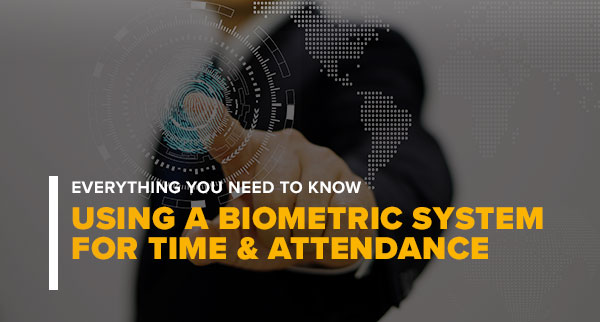UniFocus has been using biometric punching to protect our partners by ensuring compliance with all privacy issues in a digitized audit trail for many years. Recently biometrics have been the subject of conversations and for good reason. Here is what you need to know.
Time and attendance biometrics
Time and attendance systems with biometric readers are a great way for businesses to get accurate time clock information for every staff member while ensuring that the information is attributed to the right employee.
At UniFocus, we realized early on that basic terminals would be a thing of the past, so we have been using smart terminals for 15 years and have made data security our priority.
What are the benefits of biometric time clocks?
Why are biometric readers better for timeclock punching? Using biometrics gives your employees a digital signature. This allows employees to clock in and out with just a scan of their fingertip and help employers make sure they know exactly who is clocking in and out, making for an accurate payroll cycle.
Biometric time and attendance systems eliminate worries about “buddy punching.” It’s hard for an employee to ask someone to clock them in if their buddy would need their finger to do so. This means you have accurate records, with an audit trail, of all time and attendance transactions, for each employee.
What does a biometric reader do?
In a broader sense, biometrics refer to a large set of measurable data about a person. But when applying them to a time clock system, a biometric reader uses a series of three unique measurement points from an employee’s finger to create a digital signature, tied to their employee ID.
It is important to note that this is a VERIFICATION, not IDENTIFICATION.
Time and attendance biometric scans are NOT fingerprints
This is an incredibly important distinction, which speaks directly to the reason for using biometric attendance systems in the first place.
Biometric scans (of fingers or hands) create a digital signature for your employees, made up of different measurements taken by the scanner. These measures include vascular patterns, shapes and distances. This data is personal and should be protected as such. But the biggest benefit lies in the fact that it is protected and that it is not tied to traditional identification measures (like fingerprints).
Biometric finger scan ≠ fingerprint
No matter what you’ve heard about “biometric fingerprints,” a biometric finger scan does NOT capture a fingerprint.
Attendance biometrics, employee data and security
Because using a biometric finger scan is different than using a fingerprint, you can be sure that your employees’ data is protected. UniFocus has always taken this very seriously and addresses it in multiple ways.
First, the data stored are three measurement points that create the employee’s digital signature. The measurements captured and stored are not identifiable data points outside of our system (regardless of what your favorite crime show’s tech team might have you thinking).
With UniFocus smart clocks, the biometric finger scan is used for verification, not identification.
Data is only stored in the database for the duration of the employee’s tenure. As a best practice, once an employee is terminated in the system, their information is purged.
The key to biometric system adoption is informed consent
For your business’s and your employees’ protection, the most crucial element to using a biometric attendance system is employing informed consent. UniFocus, for instance, has a biometric acknowledgment form directly in the workflow for an employee’s registration with the biometric reader.
Employees can opt-in or out of biometric punching at any time, ensuring they are comfortable with the system and how it does or does not capture their data. They can choose which language they want to use so that they can be confident in what they are agreeing to.
And by using our in-system consent form, you have a paperless audit trail to keep your compliance records digitally.
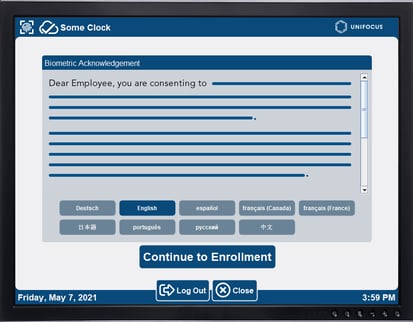
Paperless record of attendance biometrics and consent
By incorporating biometric technology into your time clock system, you don’t need to add paper trails for employee acknowledgments in your payroll systems. With unique biometric consent, the need for tracking, storing and maintaining acknowledgments is gone. All of your tracking, audit and reporting capabilities are handled digitally and the best part - there’s no paperwork.
UniFocus Time and Attendance biometric features
Experience matters, especially when it comes to privacy and compliance. We have a long history of success with smart time clocks, compliance, and privacy. UniFocus continues to develop products with a spirit of innovation and a desire to deliver best-in-class biometric time and attendance tools protect you and your employees.
Get started with smarter time and attendance
Interested in talking to us about time and attendance and/or labor management solutions? Introduce yourself! Join our newsletter list. Schedule a demo. Let’s chat about how we can help make easy work of workforce management.
Learn more about UniFocus Labor Management here
Learn more about UniFocus Time and Attendance here
Already a UniFocus Time and Attendance partner?
Do you know about the free UniFocus University courses available to you this summer? Register for your free courses today to learn more about getting the most out of your labor management and time and attendance systems.