Inspections & Quality Assurance
Mobile Housekeeping Inspections That Protect Your Brand Standards
Room inspections are critical to maintaining quality, brand compliance, and guest satisfaction — but paper checklists and disconnected systems make it hard to enforce standards consistently.
Unifocus turns inspections into an integrated, real-time process. Supervisors can perform mobile inspections on the fly, automatically trigger room audits, flag issues, and track performance — all from the same system your teams use to clean and manage rooms.

Capture the Right Data, Right When You Need It
Mobile Inspection Forms with Configurable Checklists
Unifocus lets you create detailed inspection checklists that supervisors can access on their mobile devices, tailored to room type, service level, or brand guidelines.
Checklist Options:
- Room-specific checklists (e.g., standard vs. suite)
- Brand and flag-specific inspection templates
- Custom scoring and pass/fail thresholds
- Notes, flag reasons, and optional photo documentation
Benefits:
- Standardizes expectations across shifts and properties
- Provides clear feedback to attendants
- Captures data for performance trends and QA audits

Make Inspections Strategic — Not Random
Auto-Triggered or Manual Inspection Assignments
Rooms can be routed for inspection based on configurable rules, or assigned manually when a supervisor wants to take a closer look.
Trigger Options:
- Scheduled inspections (e.g., every 5th room per attendant)
- Service type (e.g., checkouts vs. stayovers)
- Attendant experience or new hire status
- Failed previous inspection = auto reinspection
- Guest complaints or repeat maintenance flags
Use Cases:
- Ensure consistency from new or seasonal staff
- Target high-value or problem-prone rooms
- Track compliance for brand-mandated QA programs

Provide Immediate Visibility Into What’s Not Right
Pass/Fail Criteria, Photos, and Real-Time Feedback
Supervisors can mark issues in real time, with comments and optional photos — helping the team resolve problems faster and reducing repeat work.
Features Include:
- Customizable pass/fail scoring
- Notes and issue tagging (e.g., linens, minibar, bathroom)
- Attach photo evidence of failures
- Auto-notification for rework or follow-up tasks
Benefits:
- Promotes accountability
- Closes the loop faster
- Documents repeat issues for coaching or maintenance

Spot Patterns. Fix Issues. Improve Scores.
Reporting and Trends Over Time
Inspection results feed directly into your operational reporting, enabling properties and corporate leaders to track performance over time.
Analytics Include:
- Inspection pass/fail rates by room type, attendant, or shift
- Frequent failure points and repeat issue tracking
- Time-to-resolution metrics
- Inspector consistency and scoring trends

Keep QA Connected to the Bigger Picture
Integrated with Housekeeping and Service Workflows
Inspections aren’t a standalone activity. Unifocus connects inspection results to:
- Housekeeping: Close the loop on cleaning and re-cleaning
- Maintenance: Trigger work orders for physical issues
- Glitch/Service: Flag recurring guest complaints for deeper insight
- Training: Use inspection data for onboarding and coaching

Explore More
Trusted by Leading Companies


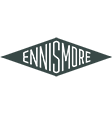


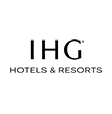




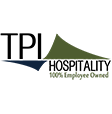

One Suite. Every Solution.
Ready to Ditch Paper and Power Up Your Housekeeping Team?
Whether you're managing a luxury resort, urban hotel, or multi-brand portfolio, Unifocus adapts to your needs. Start with one module or implement the full suite — and grow from there.

Frequently Asked Questions
Unifocus transforms hotel inspections from a paper-based chore into a mobile-first, real-time process. Supervisors can access customizable checklists, flag issues, add notes and photos, and trigger rework—all within the same platform used to manage housekeeping.
By providing real-time feedback and documenting failures with images and notes, Unifocus helps teams address issues before guests are impacted. It also tracks recurring problems by room type, attendant, or issue category—enabling proactive coaching and maintenance.
Unifocus offers analytics like pass/fail rates by attendant or shift, failure trends by room type, inspector scoring patterns, and time-to-resolution. These reports support QA audits, training programs, and continuous improvement initiatives at the property and brand level.
Inspection results roll into Unifocus’ broader reporting and labor tools, allowing corporate teams to benchmark performance across properties. They can monitor consistency, compliance, and inspector reliability—ensuring quality across the entire portfolio.
Yes, Unifocus is built for hotels of all sizes—from boutique properties to global chains. It provides:
- Multi-property management tools for centralized labor tracking.
- Cloud-based workforce solutions to support cross-location staffing.
- Customizable workflows for property-specific operational needs.
Unlike standalone scheduling or payroll systems, Unifocus provides an end-to-end hospitality workforce management solution, integrating:
✔ Labor scheduling & forecasting
✔ Real-time compliance tracking
✔ Housekeeping & maintenance automation
✔ Multi-property management
✔ PMS & payroll integrations
Unifocus aligns service demand with staff availability, ensuring the right employees are scheduled at peak times. This results in:
- Faster room turnovers through automated housekeeping task assignments.
- Real-time maintenance alerts to address guest concerns immediately.
- Optimized front desk and concierge staffing for better guest interactions.

Smarter Labor Budgeting for Hotels During Seasonal Peaks
Optimize hotel labor budgeting with strategic planning. Learn how flexibility, forecasting, and advanced tools can improve efficiency and p...
.jpg)
Labor Planning for Hotel Profitability: A CFO’s Guide To Predictable Labor And Protected Service
Optimize hotel labor planning with advanced tools to enhance profitability, ensure compliance, and maintain service standards.
.png)
Labor Budgeting Tool: How Smarter Planning Protects Hotel Profitability
Optimize hotel labor budgeting with Unifocus' modern budgeting tool. Improve accuracy, reduce costs, and enhance service.

