Supervisor Visibility & Productivity Tracking
Housekeeping Supervision That’s Smarter, Faster, and Always Connected
Unifocus gives housekeeping supervisors full visibility into room progress, attendant productivity, and shift-level performance — all from a single, mobile-accessible dashboard. Whether on the floor or at the desk, supervisors can monitor cleaning in real time, rebalance workloads mid-shift, and keep service levels on track.
The result? Fewer surprises, faster recoveries, and better coaching — without slowing anyone down.

Know Where Every Room Stands — at a Glance
Live Shift Monitoring for Every Attendant
Supervisors can instantly see the status of every room and every attendant’s progress — no clipboard checks, walkie-talkie calls, or hallway guesswork.
Dashboard Views Include:
- Room completion status by floor, type, or shift
- Attendant progress as a % of assignment
- Visual color-coding for in-progress, completed, delayed, or reassigned rooms
- Instant alerts for exceptions, refusals, or missed SLAs

Reassign Rooms Mid-Shift to Keep the Operation on Track
Real-Time Rebalancing and Support
When a team member calls out, runs behind, or faces a heavy workload, Unifocus gives supervisors tools to rebalance assignments with a few taps.
Rebalancing Features:
- Drag-and-drop room reassignment
- Push updated task sheets instantly to attendant mobile devices
- Reprioritize rooms for early check-in or guest needs
- View labor availability and cross-team coverage options

Move Beyond Gut Feel — Use Data to Manage Fairly
Productivity Tracking by Room, Shift, or Role
Unifocus automatically tracks time per room and completion rates per shift, giving supervisors objective insight into team performance.
Metrics Include:
- Average time to clean by room type and attendant
- Delay patterns and flaggable exceptions
- Shift summaries with room totals, pacing, and reassigned tasks
- Historical trends by team member, shift, or week
Use Cases:
- Identify top performers and training opportunities
- Spot recurring slowdowns by floor or room type
- Balance workloads more fairly across shifts and teams

Log What Happened. Learn from It Later.
Exception Tracking and Notes
Supervisors can add notes to specific rooms or shifts — and track recurring exceptions like:
- Guest refusals
- Room type changes mid-shift
- Maintenance-related delays
- Rooms requiring deep clean or rework
This builds context into the data — and helps with coaching, labor planning, and reporting.

Supervisor Visibility Isn’t an Island — It’s Part of the Platform
Data That Feeds the Full Labor Picture
Data captured during shift supervision flows seamlessly into Unifocus labor management and operations reporting:
- Labor budgeting (based on real clean times)
- Scheduling optimization (forecasting by room type)
- Inspection pass/fail analysis
- Employee performance reviews and engagement trends

Explore More
Trusted by Leading Companies


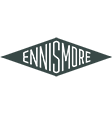


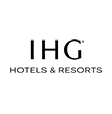




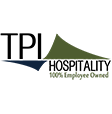

One Suite. Every Solution.
Ready to Ditch Paper and Power Up Your Housekeeping Team?
Whether you're managing a luxury resort, urban hotel, or multi-brand portfolio, Unifocus adapts to your needs. Start with one module or implement the full suite — and grow from there.

Frequently Asked Questions
Unifocus provides housekeeping supervisors with a mobile dashboard showing live room status and attendant progress. Supervisors can monitor completion rates, identify delays, and receive alerts on refusals or missed SLAs—without walkie-talkies or floor sweeps.
Yes. Supervisors can see each attendant’s progress as a percentage of assigned rooms, including color-coded indicators for completed, in-progress, delayed, or reassigned tasks. This helps prioritize support and improve shift-level management.
Unifocus enables real-time reassignment with drag-and-drop tools. If an attendant is running behind or a guest needs early check-in, supervisors can instantly shift tasks and push updates to attendants’ mobile devices—keeping the operation smooth and responsive.
Yes. Supervisors can view recurring delay patterns by floor, room type, or time of day. These insights help uncover systemic issues, inform training, and improve operational efficiency.
Supervisors can log exceptions such as guest refusals, deep cleans, or maintenance delays. These notes are tied to individual rooms and shifts, creating a contextual record that supports fair evaluations, coaching, and future labor planning.
Absolutely. Clean times and shift data captured during supervision flow directly into labor budgeting, scheduling forecasts, inspection analytics, and employee performance reviews—ensuring that supervision insights inform overall workforce planning.
Mobile dashboards let supervisors stay connected on the floor, respond in real time, and avoid delays caused by static tools or back-office systems. With Unifocus, updates, reassignments, and decisions can happen instantly—wherever the supervisor is.

The Hidden Cost of Inventory Mismanagement in Hotels — and How to Fix It
Poor inventory tracking costs hotels more than you think. Discover hidden losses & how smarter systems protect margins, time & guest satisf...

How Poor Inventory Management Hurts Hotels?
Poor inventory management hurting profits? Learn smarter ways to cut costs & boost guest satisfaction at your hotel.

How Hospitality Business Intelligence Affects Hotels
Learn how hotel business intelligence software enhances operations, revenue, and guest experience with real-time analytics, automation & AI...


